After a new Windows 10 installation, I would expect to have a clean, fresh operating system, eventually with a few useful built in apps, but after installing Windows 10 ( build 10.0.15063 ) my PC looks like this:

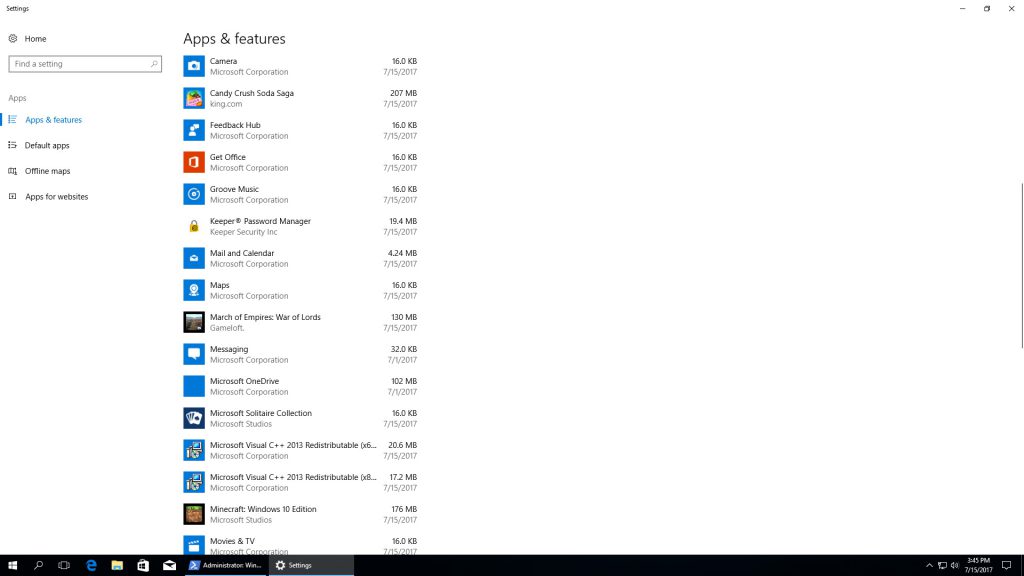
Test environment: Microsoft Windows 10 x64 Pro Build 10.0.15063 Version 1703 (Creators Update)
Let’s clean up…
1. Disable Cortana, if you don’t use Cortana just disable it, saves a lot of time, headache and start menu problems. Download .reg files Disable and enable Cortana or follow the steps from below.
a.) Press ⊞ Windows key + R and type regedit
b.) Navigate to Computer\HKEY_LOCAL_MACHINE\SOFTWARE\Policies\Microsoft\Windows\
c.) Create new key “Windows Search” and a new DWORD VALUE “AllowCortana” with the value 0.
2. Uninstall OneDrive
Press ⊞ Windows key + R and type %SystemRoot%\SysWOW64\OneDriveSetup.exe /uninstall
3. Uninstall built in apps
In start menu search for “PowerShell”, right click and run as administrator. Let’s run a few commands to understand better.
List all the apps:
Get-AppxPackage
List packages whose name contains the text “mysearch”:
Get-AppxPackage *mysearch*
Remove packages whose name contains *mysearch*
Get-AppxPackage *mysearch* | Remove-AppxPackage
Now that we know how to search and remove an app to remove multiple apps select the apps from the left, copy the text from the right and paste to Windows PowerShell (elevated).
Results
Update 17/12/2017: When I wrote this post I was using Version 1703 (Creators Update) which installed (without asking) "Keeper - Free Password Manager", which contains a serious security flaw, more info.
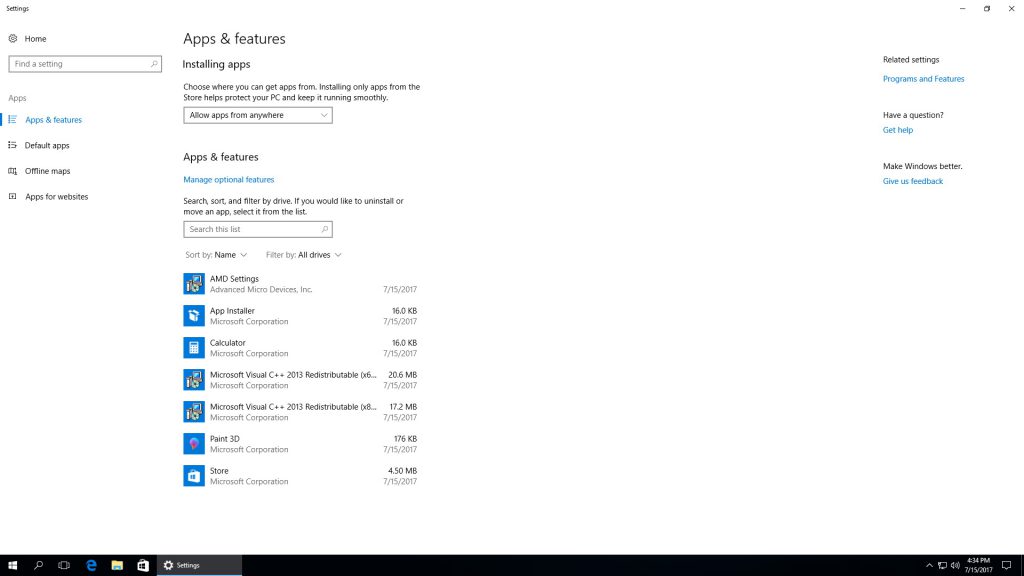
Perhaps I am doing something wrong, but I have tried to follow your advice with respect to removing unwanted applications via the Get-AppxPackage approach and the search for matching applications is only returning Microsoft branded components. None of the “freeware” like Candy Crush Saga appears on the listing any more.
Perhaps this is a recent change with Windows 10? Maybe the Fall Update?
The Version 1709 (Fall Creators Update) doesn’t install bloatware like Candy Crush Saga
Sorry, Yes, it do it.
Screw Microsoft. It should not be so complicated to remove applications we don’t want, didn’t ask for and was loaded onto my expensive equipment without permission.
Uninstalling ‘people’ failed.
C:\Windows\SystemApps\Microsoft.Windows.PeopleExperienceHost_cw5n1h2txyewy failed. This app is part of Windows and
cannot be uninstalled on a per-user basis. An administrator can attempt to remove the app from the computer using Turn
Windows Features on or off. However, it may not be possible to uninstall the app.
you must run PowerShell as Administrator
Please add Disney Magic Kingdoms game to your list.
I’d also like to remove the Microsoft store if possible.
And the Mixed Reality Portal
And Money
And Paradise Bay
And Royal Revolt 2
And Sway
And Word Mobile
Thank you very much for sharing this method of removing unwanted apps.
It’s not recommended to remove Microsoft Store, did Windows 10 installed the games enumerated by you automatically? without asking? Thank you.
Disney Magic Kingdoms can be uninstalled by simply right-clicking on the item in the start menu and selecting “Uninstall”.
Get-AppxPackage *people* | Remove-AppxPackage
Is not removable anymore.
Few More Stuff you might consider adding to this list are
Get-AppxPackage *wallet* | Remove-AppxPackage
Get-AppxPackage *xbox.TCUI* | Remove-AppxPackage
Get-AppxPackage *gethelp* | Remove-AppxPackage
To check if any software you want to remove
Get-AppxPackage | Format-Table
Hi Ahmed, thank you for your help. I removed “people” and added “cookingfever”, “dragonmania”, “hiddencity”, “gethelp”, “webmediaextension”, “wallet”.
can we please differentiate between “uninstall” and remove??? I have uninstalled Disney Magic Kingdom, but the files to reinstall it still appear on under program files/windowsApps – and no matter what you do, you cannot delete the application folders under the windowsapps folder. The Disney magic kingdom install files take up 690mB of space on my drive. I’d like it gone.
I also need to DELETE the files, not uninstall (they are not visible to the startmenu anymore), but they eat 11GB(!!!) of my drivespace.