I had some problems accessing my HP server’s remote console.
I’m using Debian 9.5.. with OpenJDK-8.. it just dont work. I found a workaround so I would like to share it with you!
1. Download Java SE Runtime Environment 8
https://www.oracle.com/technetwork/java/javase/downloads/jre8-downloads-2133155.html
2. Extract and move it to /opt (as root)
tar -zxvf jre-8u181-linux-x64.tar.gzmv jre1.8.0_181 /opt/
3. Download .jnlp file by clicking “Java Web Start”
4. Run javaws and follow the dialogs.
/opt/jre1.8.0_181/bin/javaws /your/file/path/iLO-jirc.jnlp
Optional. You can also associate the .jnlp with /opt/jre1.8.0_181/bin/javaws.
[11-08-2019] Edit: Meantime HPE added HTML 5 Remote Console support for iLO 4, so you will need to upgrade your machine’s iLO.
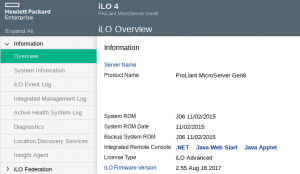
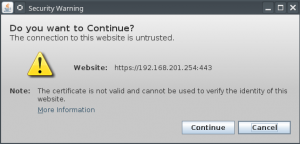
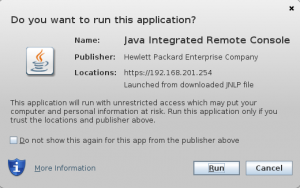
Wow, you just saved me! I would not have thought of using JRE8…
Thanks so much 😀
Hello,
Thanks Daniel for your feedback!
You were the end of a one hour search. Thanks!
Thnks for this hint. Makes my live much easier.
Best Stefan
Hooray! Many thanks!
Hi,
thank you for shared this information.
Thank You,
Luiz Farias
Hi Luiz,
Thanks for your appreciation.
Hi,
Thank You!
Cheers,
Neil Gotschall
i had NullPointException, using java 1.8.261 on ubuntu x64 20.04
https://i.imgur.com/6Dou2oU.png
Awesome dude! Was trying the openwebstart project and failed 🙁
Thanks a lot. You have saved me too 😉
Your solution ended up in my personal knowledge management system with Obsidian . . for the next time I need it
Hello Viktor,
You are welcome! Thanks for the comment.
Thanks!
However it seems like the current java version, 8u321, refuses to fetch the jre file from the ILO server. As I previously had trouble even connecting with a web browser due to ILO using old TLS 1.1 or 1.0 I tried editing /opt/jre1.8.0_321/lib/security/java.security to enable TLS 1.0 and 1.1 but that didn’t help. It also seems like Oracle don’t want users to download older versions of the runtime (and since I’m not a developer it seems a bit overkill to download the full devkit).
And yes, I’ve upgraded the ILO firmware to the latest version.
(This isn’t really super important to me; I’m just playing around with this at home using an old DL380 G7).
Hi MiaM,
Thanks for your feedback. I confirm that newer version was not working for me also.