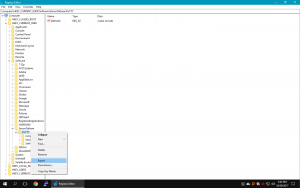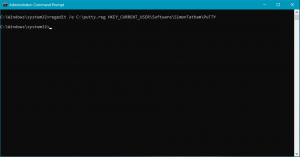PuTTY saves the sessions and settings to Windows Registry, the backup can be made with graphical interface via Registry Editor or with Command Prompt.
Keys to backup
All = HKEY_CURRENT_USER\Software\SimonTatham\PuTTY
Sessions = HKEY_CURRENT_USER\Software\SimonTatham\PuTTY\Sessions
Backup
Registry Editor
1. Open Registry Editor, press ⊞ Windows key + R and type regedit
2. Browse to the PuTTY key, right click and select “Export”.
Command Prompt
1. Open Command Prompt (cmd.exe) as Administrator and type the following commands.
2. Backup all
regedit /e C:\putty.reg HKEY_CURRENT_USER\Software\SimonTatham\PuTTY
3. Backup only sessions
regedit /e C:\putty-sessions.reg HKEY_CURRENT_USER\Software\SimonTatham\PuTTY\Sessions\
Restore
Open the saved .reg file or type the import command in Command Prompt ( as Administrator)
regedit /i c:\putty.reg