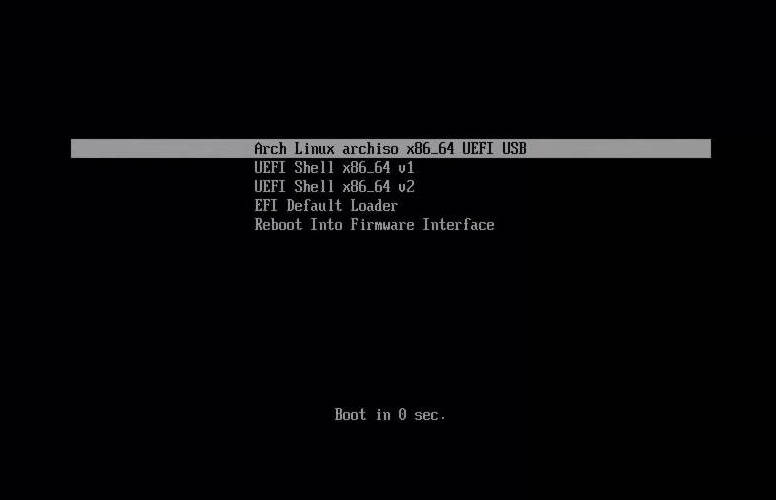I’m a happy owner of a MacBook Air 13-inch “dinosaur”, but at the same time unhappy as the latest macOS (Catalina) doesn’t suit my expectations.
At lease for me this macOS version was super slow and decided not to spend any more time to try to tweak it or wait for an update but I decided to move on.
Besides the memory (I own a 4GB version), the hardware specs looks pretty good.
CPU (Intel website)
# of Cores: 2
# of Threads: 4
Processor Base Frequency: 1.30 GHz
Max Turbo Frequency: 2.60 GHz
Cache: 3 MB Intel® Smart Cache
Disk: APPLE SSD SD0128, 120GB
Wireless: BCM4360, 802.11ac
Bottom line, the hardware is not bad at all even in 2020.
I tested Debian 10 (pretty good) and Fedora 32 (not very exited), but finally decided to remain with Arch due to his lightweightness.
I used the Arch installation guide for more information please check https://wiki.archlinux.org/index.php/installation_guide
I’ll share the procedure that I used, can be used for any UEFI system!
Let’s leave the Apple’s Jail 🙂 and get some FREEDOM!
1. Download Arch Linux from https://www.archlinux.org/download/
BitTorrent method is recommended.
2. Write Arch Linux image to an USB drive, replace archlinux-image.iso and sdX with your USB drive.
The procedure from below are for Linux/Unix users if you are using Windows please try with Rufus (https://rufus.ie/).
Make sure you are selecting the correct “sdX” drive as the operation will destroy your data.
dd if=archlinux-image.iso of=/dev/sdX status=progress
3. Boot from the USB drive
4. Check if the system is UEFI
ls /sys/firmware/efi/efivars
5. Check internet connectivity, please make sure at this point you have a working internet connection.
ping google.com -c 3
PING google.com (216.58.214.238) 56(84) bytes of data. 64 bytes from bud02s24-in-f14.1e100.net (216.58.214.238): icmp_seq=1 ttl=55 time=9.79 ms 64 bytes from bud02s24-in-f14.1e100.net (216.58.214.238): icmp_seq=2 ttl=55 time=8.97 ms 64 bytes from bud02s24-in-f14.1e100.net (216.58.214.238): icmp_seq=3 ttl=55 time=9.54 ms --- google.com ping statistics --- 3 packets transmitted, 3 received, 0% packet loss, time 2003ms rtt min/avg/max/mdev = 8.972/9.432/9.785/0.340 ms
5. Update date and time
timedatectl set-ntp true
6. Partition the disk, we need three partitions, EFI, swap and the ext4 root partition.
Note: In my example the drive will be /dev/sdX, please make sure you select the drive correctly and you backup your data, all the data will be lost!
fdisk /dev/sdX
Command (m for help): g
Created a new GPT disklabel (GUID: 1A87692C-313C-FC4E-98A7-F383497A37CA).
-------------------------------------------------------------------------------------------------------
Command (m for help): n
Partition number (1-128, default 1):
First sector (2048-236978142, default 2048):
Last sector, +/-sectors or +/-size{K,M,G,T,P} (2048-236978142, default 236978142): +512M
Created a new partition 1 of type 'Linux filesystem' and of size 512 MiB.
Command (m for help): type
Selected partition 1
Partition type (type L to list all types): 1
Changed type of partition 'Linux filesystem' to 'EFI System'.
-------------------------------------------------------------------------------------------------------
Command (m for help): n
Partition number (2-128, default 2):
First sector (1050624-236978142, default 1050624):
Last sector, +/-sectors or +/-size{K,M,G,T,P} (1050624-236978142, default 236978142): +108G
Created a new partition 2 of type 'Linux filesystem' and of size 108 GiB.
-------------------------------------------------------------------------------------------------------
Command (m for help): n
Partition number (3-128, default 3):
First sector (227543040-236978142, default 227543040):
Last sector, +/-sectors or +/-size{K,M,G,T,P} (227543040-236978142, default 236978142):
Created a new partition 3 of type 'Linux filesystem' and of size 4.5 GiB.
Command (m for help): type
Selected partition 3
Partition type (type L to list all types): 19
Changed type of partition 'Linux filesystem' to 'Linux swap'.
Command (m for help): w
The partition table has been altered.
Syncing disks.
Your layout should be:
fdisk -l /dev/sdX
Disk /dev/sda: 113 GiB, 121332826112 bytes, 236978176 sectors Disk model: APPLE SSD SD0128 Units: sectors of 1 * 512 = 512 bytes Sector size (logical/physical): 512 bytes / 4096 bytes I/O size (minimum/optimal): 4096 bytes / 4096 bytes Disklabel type: gpt Disk identifier: C8A90784-F69D-DF42-A1F2-F8D798227B81 Device Start End Sectors Size Type /dev/sda1 2048 1050623 1048576 512M EFI System /dev/sda2 1050624 227543039 226492416 108G Linux filesystem /dev/sda3 227543040 236978142 9435103 4.5G Linux swap
7. Format partitions
mkfs.vfat -F32 /dev/sda1
mkfs.fat 4.1 (2017-01-24)
mkfs.ext4 /dev/sda2
mke2fs 1.45.6 (20-Mar-2020) Discarding device blocks: done Creating filesystem with 28311552 4k blocks and 7077888 inodes Filesystem UUID: bbbc9738-cb31-4d09-ad0a-afdb955f74cb Superblock backups stored on blocks: 32768, 98304, 163840, 229376, 294912, 819200, 884736, 1605632, 2654208, 4096000, 7962624, 11239424, 20480000, 23887872 Allocating group tables: done Writing inode tables: done Creating journal (131072 blocks): done Writing superblocks and filesystem accounting information: done
mkswap /dev/sda3
Setting up swapspace version 1, size = 4.5 GiB (4830765056 bytes) no label, UUID=d7340dbe-b432-41f9-8a1e-c50e598efb48
8. Mount filesystem
mount /dev/sdX2 /mnt
swapon /dev/sda3
9. Install the base
pacstrap /mnt base linux linux-firmware
10. Generate fstab
genfstab -U /mnt >> /mnt/etc/fstab
11. Chroot
arch-chroot /mnt
12. Timezone
ln -sf /usr/share/zoneinfo/Europe/Bucharest /etc/localtime
13. Localization
pacman -S vimvim /etc/locale.gen # uncomment en_US.UTFlocale-gen
14. Change root password and add user
passwduseradd -m your_userpasswd your_user
15. Install Grub boot loader
mkdir /boot/efimount /dev/sdX1 /boot/efipacman -S --noconfirm grub efibootmgrgrub-install --target=x86_64-efi --efi-directory=/boot/efigrub-mkconfig -o /boot/grub/grub.cfg
16. Locale settings
localectl set-locale LANG="en_US.UTF-8"localectl set-x11-keymap us
16. Install Gnome
pacman -S xorg gdm gnome network-manager xtermsystemctl enable gdmsystemctl enable NetworkManager