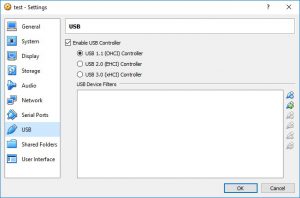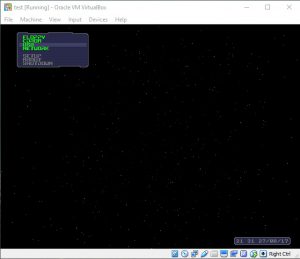macOS installer packages have the .pkg extension which are xar archives, to extract them on Linux we need to download and compile xar from https://code.google.com/archive/p/xar/downloads.
Operating system: Linux Debian 9 / kernel 4.9.0-3-amd64
1. Install dependencies
apt-get install build-essential libxml2-dev libssl1.0-dev zlib1g-dev
2. Download and extract xar-1.5.2.tar.gz
wget https://storage.googleapis.com/google-code-archive-downloads/v2/code.google.com/xar/xar-1.5.2.tar.gztar -zxvf xar-1.5.2.tar.gz
3. Build and install
cd xar-1.5.2./configuremakemake install
4. Extract files with xar
xar -xvf package_installer.pkg