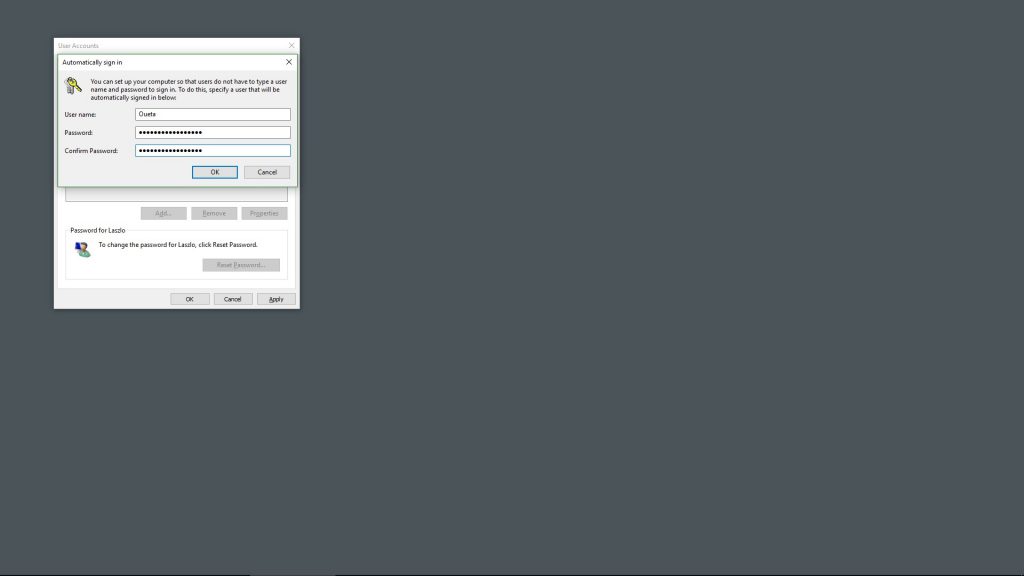1. Press ⊞ Windows key + R and type netplwiz
2. Uncheck “Users must enter a user name and password to use this computer” and click apply.
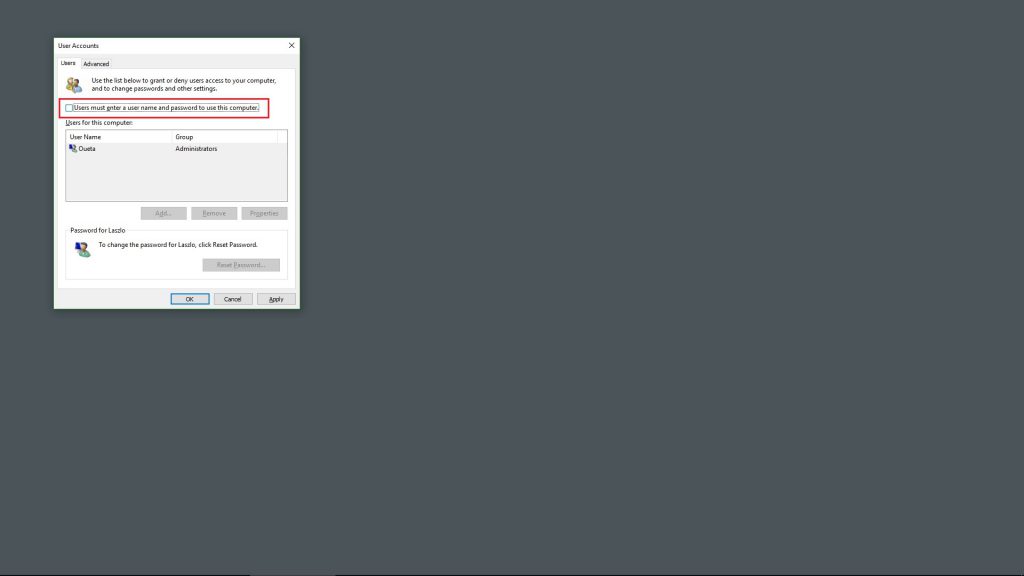
3. Enter user name and password, click ok and restart the PC.
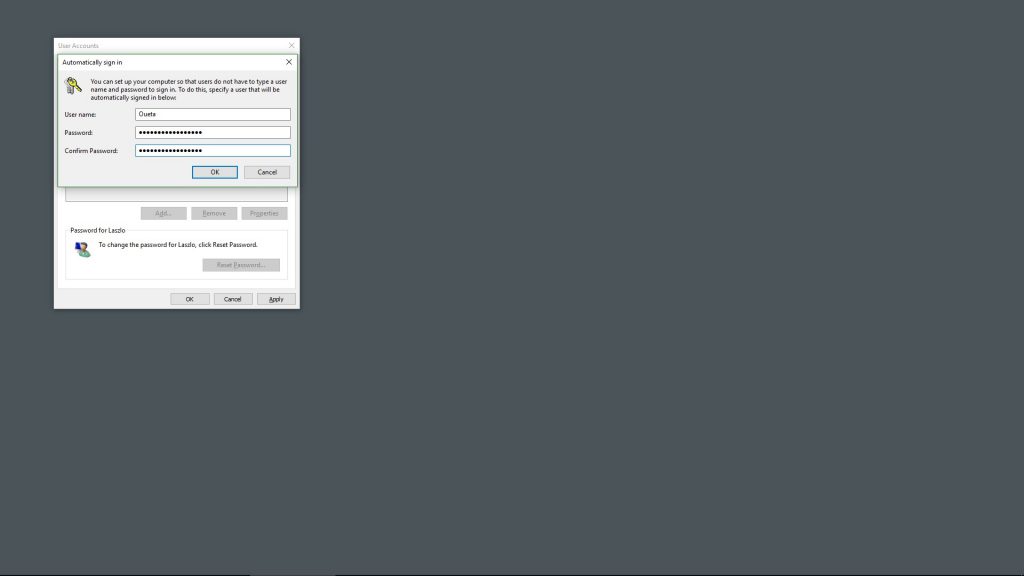
/* Nifty tech journal */
1. Press ⊞ Windows key + R and type netplwiz
2. Uncheck “Users must enter a user name and password to use this computer” and click apply.
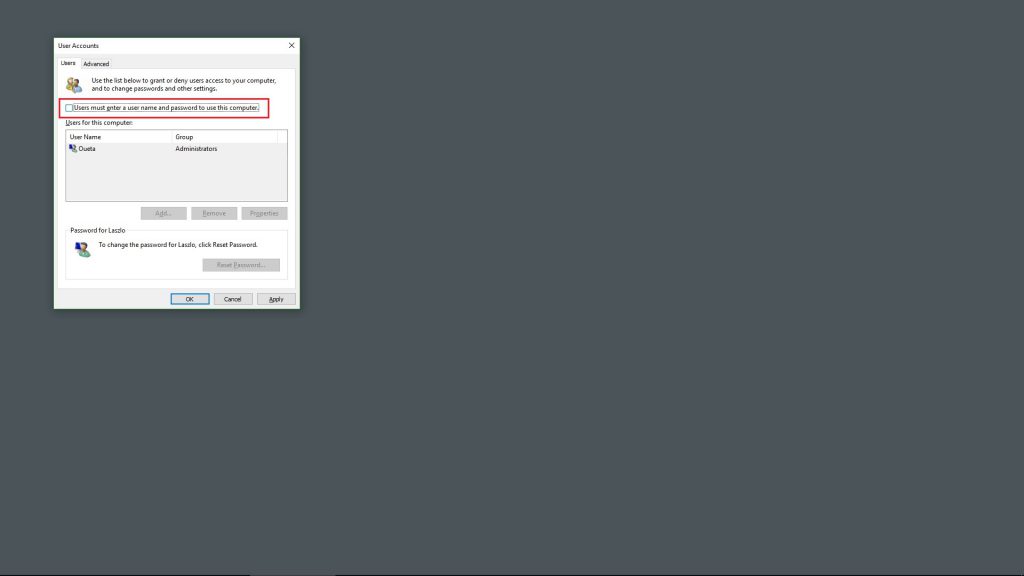
3. Enter user name and password, click ok and restart the PC.